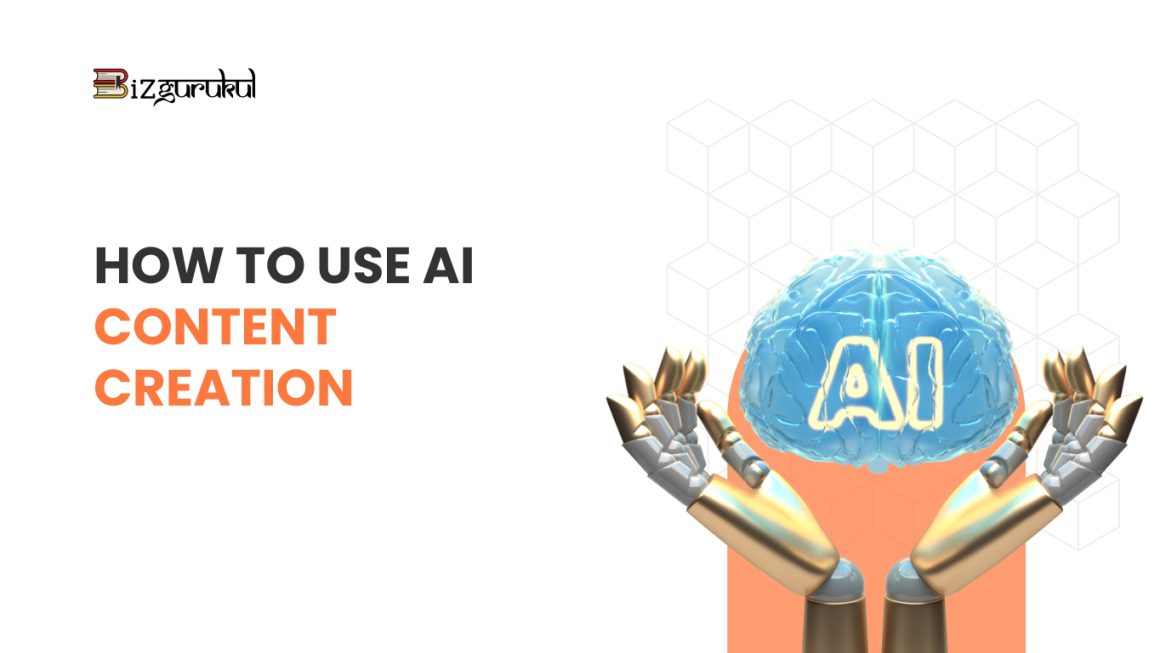Whatever niche or industry we belong to, an online presence helps to increase our business and establish our brand’s value. In this journey, a digital creator’s best friend is the tool for content creation.
Why? Well, these tools for content creation not only help creators save time to produce high-quality content but also, offer data to better strategize them according to the market demand ensures better engagement and achieving business goals.
Firstly, here are 8 must-have tools for content creation.
- Google Trends for research
- Trello for content planning
- Grammarly for content writing
- Canva for graphic design
- FilmoraGo for video editing
- Audacity for audio recording and editing
- Buzzsprout for podcasting
- Ahrefs for SEO copywriting
Now let’s dive into some easy-to-use and quality-enhancing tools based on the various processes mentioned above for content creation.
Research
The first step in your content creation journey is finding your niche. To become a successful digital creator, aligning your interests with the needs and requirements of your target audience is key. This step is lengthy but using tools shall help you complete it faster.
- Google Trends helps to find emerging trends and the popularity of a topic over time. You can search for the latest topics in your field by identifying popular topics, search trends, and audience behavior.
- Google keyword planner helps to find keywords, search volume for your topic, competition level, and estimated cost-per-click.
- Facebook Audience Insights helps you understand your target audience like their interests and more.
BuzzSumo is another great tool that helps digital creators to find popular content in their niche and also the influencers who are sharing such content.
Content Planning
In my previous articles too, I have stressed a lot the importance of a content calendar. Now, here are some tools that can make your life easier.
-
- Google Sheets/Excel- This is a do-it-yourself tool. Most of us already use it. We can organize all the relevant information we need in rows and columns and keep up with our content schedule. This tool is a skill in itself and the more you learn it, you will know that there is no limit to what it can do.
- Hootsuite- This is a widely used social media management tool that can perform multiple tasks like scheduling and publishing content, tracking social media activity, analyzing social media performance, collaborating and assigning tasks to team members, and managing ad campaigns.
- Trello- This is a flexible and customizable project management tool where individuals or teams can work by creating boards, lists, and cards to organize and track multiple projects.
- CoSchedule- This is a comprehensive tool for content marketing and project management where you can not only plan and manage your content but also schedule social media posts, analyze its performance, and manage your team and workflows.
Content writing
An engaging write-up helps increase readability and hence your visibility. Use these tools to write smartly.
- Grammarly- is one of the most popular writing tools used by bloggers all over the world. In addition to helping with grammar checks, the tool suggests writing styles as well. You can use it for plagiarism checks also.
- Hemingway Editor- analyses your writing and provides suggestions to simplify and make it concise. It is a great tool to improve the clarity and readability of your material.
- Yoast SEO- If you use WordPress, let me introduce you to this great plugin that will help you optimize your content for websites and posts for search engines including meta tag management, and generation of XML sitemaps.
- If you want to Learn & Earn with ChatGPT AI :- Click Here
Designing
Enhancing visuals through graphics is an important part of content creation. Here are a few beginner-friendly graphic tools that will help you work independently.
(a) Canva It is a graphic design platform. With a wide range of templates, graphics, and design elements in a user-friendly interface, you can create anything from social media posts, flyers, posters, presentations, infographics, etc.
(b) Adobe Spark is a web-based graphic design tool that helps to create graphics and animation videos. Its easy-to-use editor with a range of templates is great for beginners. Use it together with Photoshop and Illustrator to create engaging and visually attractive designs.
(c) PicMonkey a cloud-based designing and editing tool that offers filters, text overlays, design elements, and more for beginners.
(d) Piktochart has a drag-and-drop interface that helps create professional infographics, presentations, posters, etc. easily.
Video editing
Creating high-quality videos is a must for every digital creator. In addition to better audience engagement, this content type increases our visibility and helps build trust among our target audience. There are some tools that will help you.
- FilmoraGo- With a simple interface for both iOS and Android devices FilmoraGo has a range of features from trimming, splitting, merging, and adding music, text, and effects for editing your videos. You can create professional videos easily using this tool for content creation.
- InShot- Another simple video creation and editing tool used widely by digital creators where you can create videos specifically for platforms like Instagram, TikTok, and YouTube using a range of interesting features.
- Adobe Premiere Rush- If you are new to the video editing world, this simpler version of Adobe Premiere Pro can be your go-to application. It’s slightly new than its counterparts but comes with almost all the must-have features of a video editing tool like trimming, splitting, merging, the addition of music titles, and captions, visuals application, etc. You can export these videos and share them directly on different social media platforms.
Audio recording and editing
With accessibility to a computer and an internet connection audio recording and editing tools can make your life much easier and your content, highly professional. Here are some tools for your benefit that are available for Windows and MacOS operating systems,
Audacity- For beginners and professionals alike, this content creation tool is popular amongst digital creators. Free, open-source audio editing software, this tool helps creators to record, edit, manipulate, and but is not restricted to mixing multiple soundtracks to create professional audio files.
- Reaper- A comprehensive and powerful digital audio workstation, Reaper is extensively used for its flexibility, affordability, and easy-to-use interface. One can not only produce music, edit, and design sound but also do multi-track recording, MIDI sequencing, virtual instrument hosting, and more.
- Pro Tools- In addition to all the features of other tools mentioned, Pro Tools is an excellent choice for those who want to work on one project together. It allows a wide range of plugins and virtual instruments as well.
Podcasting
Podcasting is relatively a newer field of content creation that has taken up a good space for digital creators. Two tools that shall make your podcasting journey easy are as follows,
- Buzzsprout- In addition to basic features of a podcast hosting platform like audio optimization, this tool is highly popular among beginners and professionals due to some key features like detailed analytics, audience demographics, and engagement of content. It is easy to use and offers features like episode scheduling and automatic episode optimization for different podcast directories like Apple Podcasts, Spotify, and Google Podcasts. The tool also allows you to share episodes on these directories directly.
- Anchor- A free podcast hosting platform, the key feature of this tool is its built-in sponsorship program that allows creators to connect with brands and advertisers. Other features include editing, distribution to major podcast directories, and an easy-to-use interface.
SEO
There are many SEO tools that help improve your rankings and visibility. Some are as below,
- Ahrefs- A widely popular and one of the most used tools, Ahrefs provides a range of features including but not limited to keyword research, competitor analysis, backlink analysis, content analysis, and tracking of search engine rankings thus helping to optimize website and plan strategies for better performance.
- Google Analytics- This is a powerful and free tool that can be encoded with each page of a website and used to track website traffic, user behavior, and conversions.
- SemRush- A very helpful tool providing a range of features like keyword research, competitor analysis, and backlink analysis. This helps to track search rankings and monitor competitors’ strategies. The tool also offers audits to identify technical issues that might be impacting a website’s search rankings thus making it highly popular amongst website owners.
- Google Search Console- This tool is not only free but also a necessary asset to your tool kit. It helps owners to monitor a website’s search engine performance and identifies issues impacting rankings. It will provide the website’s mobile friendliness and also alert for hacking attempts. Use it for a smooth business.
Here we have provided some amazing tools for content creation and if you are learning and attempting to make a presence in the online world, having an efficient tool kit shall surely increase your chances to reach there faster. Tools for content creation are a must and as digital creators, you must invest the time needed to learn them. You can learn through a content creation course, information videos or blogs like this one 🙂 All the best!