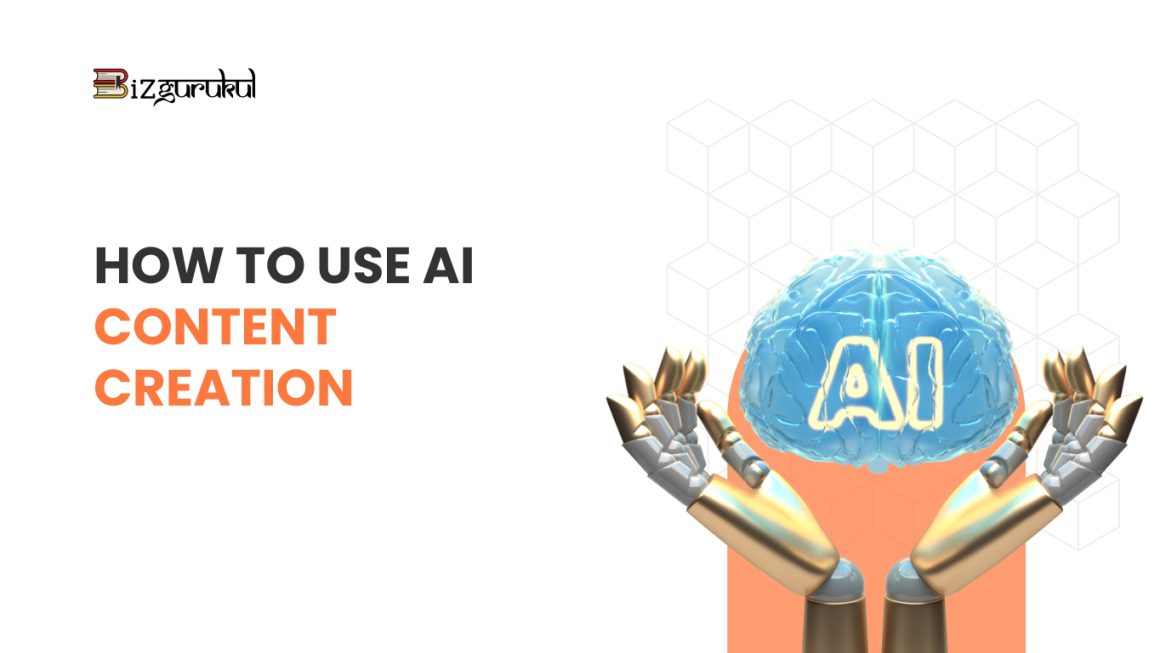Social media platforms are important aspects of our lives today. Not only do billions of people use various social media platforms to share updates about their daily lives, many also depend on it for their livelihoods and in such times, Instagram has emerged to be one of the most influential social media platforms. According to statistics, Instagram is the highest downloaded application on the internet and is most popular among GenZ and since our statistics say that you are an Indian, you will be interested to know that India has the most Instagram users in the world. Hence, all these facts make it a potential topic for this article.
Now, while we are scrolling thousands of kilometres on Instagram navigating from one reel to another, there is much about Instagram reels that you should know to leverage it to your benefit.
Let’s start!
Instagram Reels- An Introduction
This part is more for those readers who are just beginning to make their way into the digital world. Instagram reels are videos that range from 15 seconds to 90 seconds. These videos can be made on the Instagram application or can be uploaded on the same. Instagram reels can be accessed on our home page, explore page or the play button on the bar at the bottom of our Instagram home page.
Instagram reels are made for imparting information, having fun, marketing, sharing art, and/or personal updates etc. The feature is similar to the TikTok videos and came up strategically at a time when TikTok’s future in many countries was uncertain. Another major difference between TikTok videos and Instagram reels is that the former’s majority of users are GenZ while Instagram reels are popular amongst people of all walks and ages of life.
Now that we have discovered how cool and fun the feature is, let’s find out how to create an Instagram reel.
Creating an Instagram Reel
Creating an Instagram reel is easy and one needs to follow simple steps to do so. These are as follows,
Step 1: Niche Selection
To find your niche, understand what kind of content you are interested in and then create attractive and engaging content that your audience would enjoy.
Research the popularity and demand for different niches on Instagram. Look for niches that have a dedicated and engaged audience, ensuring there is potential for growth and interaction
Step 2: Research
Spend time on Instagram and specifically explore Reels that have gained significant engagement, views, and comments.
Pay attention to the current trends and challenges that are popular on Reels. Trends often emerge and gain traction quickly, so staying up to date is essential.
Step 3: Script Writing
Begin your Reel with a strong hook that grabs viewers’ attention within the first few seconds.
Reels have a maximum duration of 90 seconds, so keep your script concise and to the point. Focus on delivering your message or story efficiently without unnecessary details or fluff
Consider using a beginning, middle, and end format to guide the flow of your content.
Consider using a beginning, middle, and end format to guide the flow of your content.
Step 4: Shoot
Plan your content. Outline the key points or shots you want to capture.
Use good lighting. Avoid harsh shadows or dimly lit spaces that can affect the quality of your video.
Use a tripod or hold your phone steady to avoid shaky footage.
Mix wide shots, close-ups, and interesting angles to add visual interest to your Reels.
Reels are known for their dynamic nature, so include movement in your shots.
Use clear and high-quality audio. If you’re speaking, make sure your voice is audible.
Before posting, preview your Reels to ensure everything looks and sounds as intended.
If you want to Learn & Earn with ChatGPT AI :- Click Here
Step 5: Edit
Editing a video is totally your call. However, if you have chosen to make a professional profile for your sake, editing is one of the most powerful features that will help you a great deal to establish your work quality in the market. So,
Add Music- Did you know? According to Instagram Stats 2023, 15 out of 20 trending reel songs on Instagram are by Indian artists!
Choose a song that best relates to your video. When you tap on the music icon, Instagram automatically suggests trending songs or if you have saved some music, you can choose that too. You can also add voice-over to your video through the microphone icon and leave a unique effect on your audience.
Add Effects- The star icon on the editor interface helps you to add animation effects to your video. Choose the one you like, that adds on quality or simply is trending.
Step 6: Publish
- After you are done editing, click next and choose a display picture for your reel. You can either choose from a still from the video you have created or one from your device storage.
- Write an engaging caption and optimised hashtags.
- Add location, and tag accounts related to your video.
- You can also choose the topics (maximum 3) related to your content.
- Voila! You are ready to share.
Now that you know what are reels, who uses them and how to make one, it is also important for you to know how to boost your reels which shall eventually help your business. When you consistently create original content that is engaging, has appeal and is relatable, Instagram reels do wonders to your business.
So, start now and keep creating 🙂